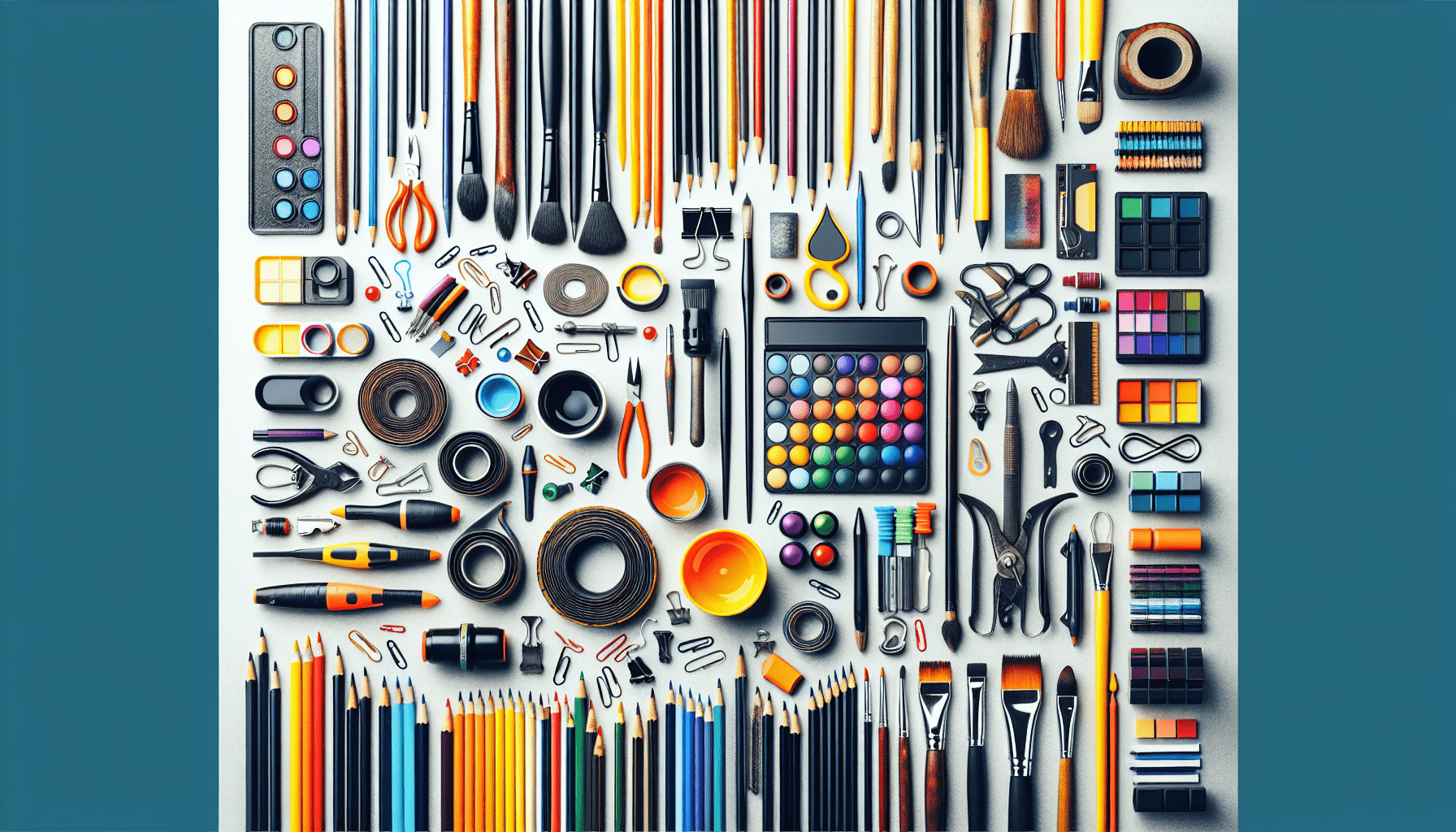Are you a creative individual looking for the best graphic design tools to enhance your skills? Look no further! In this article, we will introduce you to the top-notch graphic design tools that will take your creativity to new heights. From powerful software to innovative online platforms, these tools are designed to assist you in creating stunning visuals and bring your ideas to life. Whether you’re a seasoned graphic designer or just starting out, these tools are guaranteed to be your best companions on your creative journey. Say goodbye to the struggle of finding the perfect tools and hello to limitless possibilities!
Adobe Creative Cloud
Adobe Creative Cloud is a comprehensive suite of creative tools that is widely regarded as the industry standard for graphic design. With a wide range of applications and services, Adobe Creative Cloud allows you to bring your creative ideas to life. Here are some of the key applications in the Adobe Creative Cloud suite:
Photoshop
Photoshop is a powerful image editing software that allows you to manipulate and enhance photographs and digital images. With a wide range of tools and features, Photoshop enables you to retouch photos, create stunning graphics, and design eye-catching visual elements.
Illustrator
Illustrator is a vector graphics software that allows you to create scalable artwork, such as logos, icons, and illustrations. With precise control over anchor points and paths, Illustrator gives you the flexibility to create complex and detailed artwork.
InDesign
InDesign is a desktop publishing software that is widely used for creating print and digital publications, such as brochures, magazines, and eBooks. With advanced layout features and integration with other Adobe Creative Cloud applications, InDesign allows you to create professional and visually appealing designs.
Premiere Pro
Premiere Pro is a video editing software that allows you to edit and manipulate videos with ease. Whether you’re a beginner or a professional, Premiere Pro offers a range of tools and features to help you bring your video ideas to life.
After Effects
After Effects is a motion graphics and visual effects software that allows you to create cinematic visual effects and animations. Whether you’re working on a film, TV show, or online video, After Effects provides the tools and capabilities to take your motion graphics to the next level.
Lightroom
Lightroom is a photo editing and organizing software that is specifically designed for photographers. With powerful editing tools and a streamlined workflow, Lightroom allows you to enhance your photos and organize your image library with ease.
XD
XD is a user experience design software that allows you to design and prototype interactive experiences for websites and mobile apps. With XD, you can create wireframes, design visual layouts, and prototype interactions, all in one application.
Fuse
Fuse is a 3D character creation software that allows you to design, rig, and animate characters for use in games, animations, and virtual reality experiences. With a library of customizable characters and a range of animation tools, Fuse enables you to bring your characters to life.
Dreamweaver
Dreamweaver is a web design and development software that allows you to create and manage websites with ease. With a visual interface and a range of coding capabilities, Dreamweaver simplifies the process of designing and coding websites.
Adobe Creative Cloud provides a wide range of tools and applications for graphic designers, photographers, video editors, and web designers. Whether you’re a seasoned professional or just starting out, Adobe Creative Cloud offers the tools and resources you need to bring your creative ideas to life.
Canva
Canva is a popular online graphic design tool that is known for its ease of use and wide range of design templates. With a simple drag-and-drop interface, Canva allows you to create stunning designs without the need for graphic design expertise. Here are some of the key features of Canva:
Design Templates
Canva offers a wide range of design templates for various purposes, such as social media posts, presentations, flyers, and more. With pre-designed layouts and customizable elements, Canva makes it easy to create professional-looking designs in minutes.
Photo Editor
Canva’s photo editor allows you to enhance and edit your photos directly within the Canva platform. With a range of filters, effects, and adjustment tools, you can make your photos look their best without the need for separate editing software.
Background Remover
The background remover feature in Canva allows you to remove the background from your images with just a few clicks. This is particularly useful when you want to add your subject to a different background or create a transparent image for use in other designs.
Brand Kit
Canva’s brand kit feature allows you to create a brand identity for your designs. You can define your brand’s colors, fonts, and logos, and Canva will automatically apply these elements to your designs, ensuring consistency across all your marketing materials.
Team Collaboration
Canva offers collaborative features that make it easy to work with others on your designs. You can invite team members to collaborate on a design, leave comments, and make edits in real-time, making it a great tool for teams or clients working together.
Canva’s user-friendly interface and extensive collection of design templates make it an excellent choice for both beginners and experienced designers. With its range of features, Canva allows you to create professional-looking designs without the need for complex software or advanced design skills.
Sketch
Sketch is a popular graphic design software that is widely used by designers for its focus on vector editing and user interface design. Here are some of the key features of Sketch:
Vector Editing
Sketch provides powerful vector editing tools that allow you to create and edit scalable graphics. With a wide range of shape and path manipulation tools, Sketch gives you the control to create detailed and precise artwork.
Plugins
Sketch’s plugin ecosystem allows you to extend the software’s functionality and streamline your workflow. With plugins, you can automate repetitive tasks, integrate with other design tools and services, and enhance your overall design capabilities.
Collaboration
Sketch offers collaboration features that make it easy to work with others on design projects. You can share your designs with team members or clients, receive feedback, and make edits in real-time, ensuring a smooth and efficient design process.
Design Libraries
Sketch’s design library feature allows you to create and reuse design elements across multiple projects. By creating design libraries, you can ensure consistency in your designs and save time by not having to recreate commonly used elements.
Sketch is a powerful tool for designers, particularly those working on user interface design and vector graphics. With its focus on vector editing, plugins, collaboration features, and design libraries, Sketch offers a comprehensive set of tools for creating visually appealing and functional designs.
Figma
Figma is a cloud-based design and prototyping tool that is known for its real-time collaboration features. With Figma, you can design and prototype user interfaces, create interactive experiences, and collaborate with team members or clients. Here are some of the key features of Figma:
Real-time Collaboration
Figma’s real-time collaboration feature allows multiple users to work on a design simultaneously. You can see the changes made by others in real-time, leave comments, and make edits, making it easy to collaborate with others and ensure everyone is on the same page.
Vector Editing
Figma provides powerful vector editing tools that allow you to create and edit scalable designs. With a range of shape and path manipulation tools, you can create detailed and complex designs with ease.
Prototyping
Figma allows you to create interactive prototypes of your designs. With the ability to add interactive elements, transitions, and animations, you can present your designs in a more engaging and realistic way.
Design Libraries
Figma’s design library feature allows you to create and share design components across multiple projects. By creating design libraries, you can ensure consistency in your designs and save time by reusing commonly used elements.
Plugins
Figma’s plugin ecosystem allows you to extend the software’s functionality and streamline your workflow. With plugins, you can automate tasks, integrate with other design tools and services, and enhance your overall design capabilities.
Figma’s cloud-based nature, real-time collaboration features, and range of design and prototyping tools make it a popular choice for designers who value seamless collaboration and flexibility in their design process.
Affinity Designer
Affinity Designer is a professional graphic design software that provides a range of powerful tools for creating vector illustrations and designs. Here are some of the key features of Affinity Designer:
Vector Editing
Affinity Designer offers precise and powerful vector editing tools. With a range of shape and path manipulation tools, you can create detailed and complex vector artwork.
Non-Destructive Editing
Affinity Designer’s non-destructive editing feature allows you to make changes to your designs without permanently altering the original artwork. This gives you the flexibility to experiment and make adjustments without fear of losing your work.
Layer Effects
Affinity Designer provides a wide range of layer effects, such as shadows, glows, and gradients, to enhance your designs. With these effects, you can add depth and dimension to your artwork, creating visually appealing and professional designs.
Responsive Design
Affinity Designer allows you to create responsive designs that can adapt to different screen sizes and orientations. This is particularly useful when designing for multiple devices, such as mobile phones and tablets.
Affinity Designer’s powerful vector editing tools, non-destructive editing capabilities, layer effects, and responsive design features make it a versatile tool for graphic designers looking for professional-grade software.
Procreate
Procreate is a popular digital painting app for iPad that is widely used by artists and illustrators. With its extensive range of brushes and painting tools, Procreate allows you to create stunning digital artwork with ease. Here are some of the key features of Procreate:
Drawing and Painting
Procreate offers a range of brushes and painting tools that allow you to create realistic and expressive artwork. Whether you’re sketching, painting, or coloring, Procreate provides the tools and capabilities to bring your artistic ideas to life.
Customizable Brushes
Procreate allows you to create and customize your own brushes, giving you complete control over the look and feel of your artwork. With features like brush shape, opacity, and blending modes, you can create unique and personalized brushes to suit your style.
Layering
Procreate’s layering feature allows you to work on different elements of your artwork separately, making it easy to make adjustments and experiment with different effects. With the ability to add, delete, and rearrange layers, you have complete control over the composition of your artwork.
Animation
Procreate’s animation feature allows you to create simple animations with your artwork. Whether you want to create animated GIFs or short videos, Procreate provides the tools and timeline functionality to bring your artwork to life.
Procreate’s intuitive interface, extensive range of brushes and painting tools, layering capabilities, and animation features make it a go-to app for artists and illustrators looking to create digital artwork on the iPad.
CorelDRAW
CorelDRAW is a vector-based graphic design software that provides a range of tools for creating illustrations, layouts, and typography. With its robust features, CorelDRAW is popular among graphic designers, illustrators, and sign makers. Here are some of the key features of CorelDRAW:
Vector Illustrations
CorelDRAW’s vector editing tools allow you to create detailed and scalable artwork. With a range of shape and path manipulation tools, you can create precise and intricate illustrations.
Layouts
CorelDRAW offers layout capabilities that allow you to create multi-page designs, such as brochures and magazines. With advanced layout features, including master pages and page numbering, you can create professional-looking designs for print and digital media.
Typography
CorelDRAW provides a range of typographic tools that allow you to create and manipulate text. With advanced text formatting options, such as kerning, tracking, and baseline shift, you can create visually appealing and well-designed typography.
Photo Editing
CorelDRAW’s photo editing tools allow you to enhance and edit your images directly within the software. With features like color correction, retouching, and cropping, you can make your photos look their best without needing separate editing software.
CorelDRAW’s combination of vector editing tools, layout capabilities, typographic features, and integrated photo editing make it a comprehensive software for graphic designers looking to create visually appealing and professional designs.
Gravit Designer
Gravit Designer is a web-based design tool that provides a range of vector editing and prototyping capabilities. With its intuitive interface and extensive features, Gravit Designer is suited for both beginners and experienced designers. Here are some of the key features of Gravit Designer:
Vector Editing
Gravit Designer offers a comprehensive set of vector editing tools that allow you to create and edit scalable graphics. With features like shape manipulation, path editing, and boolean operations, you have complete control over your artwork.
Prototyping
Gravit Designer’s prototyping feature allows you to create interactive prototypes of your designs. With the ability to add interactive elements, transitions, and animations, you can present your designs in a more realistic and engaging way.
Design Collaboration
Gravit Designer offers collaboration features that make it easy to work with others on design projects. You can share your designs with team members or clients, receive feedback, and make edits in real-time, ensuring a smooth and efficient design process.
Gravit Designer’s web-based nature, comprehensive vector editing tools, prototyping capabilities, and design collaboration features make it a versatile and accessible tool for designers of all levels of experience.
InVision Studio
InVision Studio is a design and prototyping tool that allows you to create interactive and animated user interfaces. With its range of features, InVision Studio is well-suited for interface designers, interaction designers, and UX/UI designers. Here are some of the key features of InVision Studio:
Prototyping
InVision Studio offers a powerful prototyping feature that allows you to create interactive and animated prototypes of your designs. With the ability to add transitions, animations, and gestures, you can create realistic and engaging user experiences.
Animation
InVision Studio’s animation capabilities allow you to bring your designs to life with motion. With a range of animation tools and timeline functionality, you can create dynamic and visually appealing animations.
Design Components
InVision Studio’s design component feature allows you to create reusable design elements. By creating design components, you can ensure consistency in your designs and save time by not having to recreate commonly used elements.
Collaboration
InVision Studio offers collaboration features that make it easy to work with others on design projects. You can share your designs with team members or clients, receive feedback, and make edits in real-time, ensuring a smooth and efficient design process.
InVision Studio’s focus on design and prototyping, animation capabilities, design component functionality, and collaboration features make it a comprehensive tool for designers looking to create interactive and engaging user interfaces.
Adobe Illustrator
Adobe Illustrator is a vector graphics software that allows you to create and edit scalable artwork. Widely used by graphic designers, illustrators, and web designers, Illustrator provides a range of tools and features to bring your creative ideas to life. Here are some of the key features of Adobe Illustrator:
Vector Graphics
Adobe Illustrator’s vector-based nature allows you to create artwork that can be scaled to any size without losing quality. With precise control over anchor points and paths, you can create detailed and scalable illustrations and graphics.
Typography
Adobe Illustrator provides a range of typographic tools that allow you to create and manipulate text. With advanced text formatting options, such as kerning, tracking, and leading, you can create visually appealing and well-designed typography.
Image Trace
Adobe Illustrator’s image trace feature allows you to convert raster images, such as photos and scans, into editable vector artwork. This is particularly useful when you want to create scalable illustrations from existing images.
Pen Tool
Adobe Illustrator’s pen tool is a powerful tool for creating and editing paths. With the pen tool, you can create complex and precise shapes, edit existing paths, and create custom illustrations and designs.
Adobe Illustrator’s rich set of tools and features, its focus on vector graphics, typography, image tracing, and the capabilities of the pen tool make it a must-have software for graphic designers, illustrators, and web designers.
In conclusion, there are numerous graphic design tools available that cater to the needs of creatives. From the comprehensive suite of Adobe Creative Cloud, to the user-friendly Canva and the powerful tools of Sketch, Figma, Affinity Designer, Procreate, CorelDRAW, Gravit Designer, InVision Studio, and Adobe Illustrator, each software provides unique features and capabilities to enhance the creative process. Whether you’re a beginner or a professional, there is a graphic design tool out there that is perfect for you. It’s all about finding the one that best suits your needs, preferences, and creative style. So go ahead, explore these tools, and let your creativity soar!