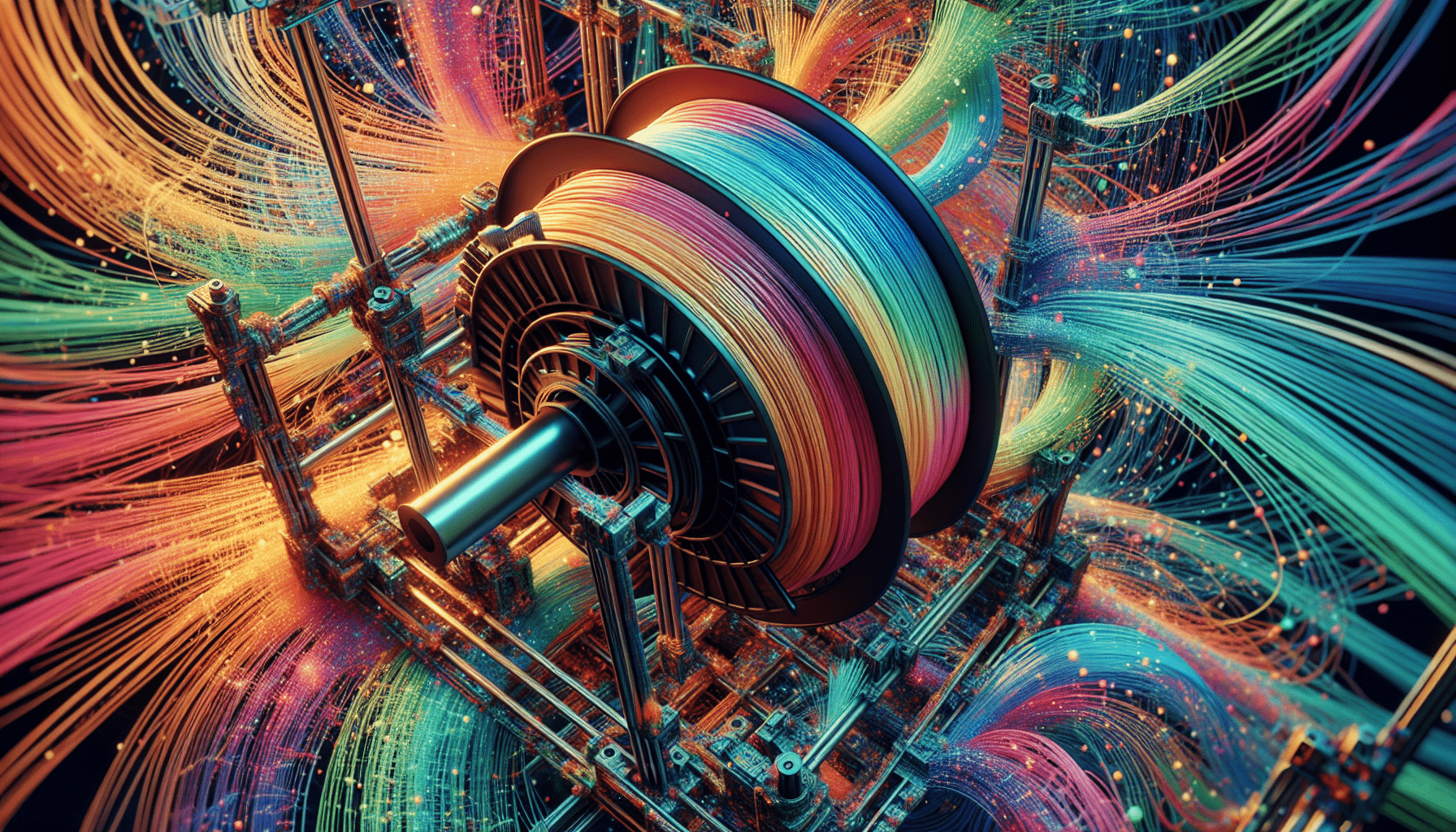Are you a passionate maker looking to expand your arsenal of tools? Look no further! In this article, we will be unveiling the top-rated 3D printing tools that will take your creativity to new heights. From high-quality filament to precise slicers and advanced modeling software, these tools are guaranteed to enhance your 3D printing experience. So, get ready to unlock your full maker potential with the best 3D printing tools available.
3D Printers
Prusa i3 MK3S
The Prusa i3 MK3S is one of the most popular 3D printers among makers. Known for its reliability and high-quality prints, this printer is packed with features that make it a top choice. The MK3S has an auto-leveling bed, ensuring that your prints adhere to the build plate seamlessly. It also has a removable magnetic build plate, making print removal a breeze. The Prusa i3 MK3S is compatible with a wide range of materials, is easy to assemble, and offers excellent print accuracy.
Ultimaker S5
Another top-notch 3D printer for makers is the Ultimaker S5. With its large build volume and advanced features, this printer is suitable for both professional and hobbyist use. The S5 comes with dual extruders, allowing you to print with multiple materials or colors simultaneously. Its touchscreen interface and network connectivity make it easy to operate and monitor your prints remotely. The Ultimaker S5 delivers consistent and high-quality prints, making it an excellent investment for makers looking for top-tier performance.
Creality Ender 3
For makers on a budget, the Creality Ender 3 is a reliable and affordable 3D printer. Despite its lower price point, the Ender 3 offers impressive print quality and a decent build volume. This printer has a sturdy frame and a heated bed for improved print adhesion. It is easy to assemble and operate, making it a popular choice for beginners. With its open-source design, the Creality Ender 3 allows for customization and upgrades as you gain more experience in 3D printing.
Filament
Hatchbox PLA
Hatchbox PLA filament is a favorite among makers due to its reliability and affordability. Made from premium grade materials, this filament provides consistent extrusion and excellent print quality. It is available in a wide range of vibrant colors, making it perfect for various projects. Hatchbox PLA is compatible with most 3D printers and offers good adhesion to build plates. Whether you are a beginner or an experienced maker, Hatchbox PLA filament is a versatile and reliable option.
eSUN PETG
If you are looking for a filament that offers strength and durability, eSUN PETG is a great choice. PETG stands for polyethylene terephthalate glycol, a material known for its toughness and resistance to impact. eSUN PETG filament produces prints with superior layer adhesion and excellent mechanical properties. It is also resistant to moisture and chemicals, making it suitable for functional parts and outdoor use. With its strong and reliable performance, eSUN PETG filament is a must-have for serious makers.
Proto-Pasta Metallic PLA
For makers who want to add a touch of uniqueness to their prints, Proto-Pasta Metallic PLA filament is an excellent option. This filament is infused with metallic particles, giving your prints a stunning metallic finish. Available in various shades such as copper, bronze, and iron, Proto-Pasta Metallic PLA is perfect for creating decorative and eye-catching objects. Despite its metallic appearance, this filament is easy to print with and offers good layer adhesion. Elevate your prints with the shimmering beauty of Proto-Pasta Metallic PLA.
Build Plate Adhesives
3D Gloop
When it comes to securing your prints to the build plate, 3D Gloop is a reliable adhesive solution. This unique adhesive is specially formulated for 3D printing and provides a strong bond between the print and the build surface. Whether you are using glass or a heated bed, 3D Gloop offers excellent adhesion, reducing the chances of your print warping or detaching during the printing process. It is easy to apply and dries quickly, making it a convenient option for makers looking for reliable print bed adhesion.
Magigoo
Magigoo is another popular build plate adhesive that helps keep your prints firmly in place. This adhesive is designed to work with a variety of materials, including PLA, ABS, and PETG. Magigoo provides a strong bond between your print and the build surface, ensuring that your prints adhere securely throughout the printing process. Unlike traditional adhesive solutions, Magigoo is easy to apply and clean, saving time and effort. Say goodbye to failed prints due to poor adhesion with Magigoo.
Wolfbite Nano
For makers who prefer a hassle-free adhesive solution, Wolfbite Nano is an excellent choice. This adhesive is specifically designed for use with 3D printing materials such as PLA and ABS. Wolfbite Nano creates a strong bond between your print and the build surface, reducing the chances of warping or detachment. What sets Wolfbite Nano apart is its ease of use – simply apply the adhesive to the build surface, let it dry, and start printing. With Wolfbite Nano, you can enjoy hassle-free printing and excellent adhesion.
Cleanup Tools
Flush Cutters
Flush cutters are an essential tool for any 3D printing enthusiast. These small, precise cutting tools are perfect for removing supports and trimming excess filament from your prints. Flush cutters have a sharp cutting edge that allows you to make clean and precise cuts without damaging your prints. Whether you are working with PLA or more rigid materials like ABS, flush cutters are a must-have tool for achieving professional-looking prints.
Needle Files
When it comes to fine-tuning and finishing your prints, needle files are invaluable. These small files come in various shapes and sizes, allowing you to smooth rough edges, deburr holes, and refine intricate details. Needle files are perfect for achieving a high level of precision and detail in your prints. With their ergonomic handles and high-quality construction, needle files are comfortable to use and offer excellent control. Make your prints shine with the help of needle files.
Scraper Set
A scraper set is a versatile tool that can come in handy in various stages of the 3D printing process. From removing prints from the build plate to cleaning up excess material, a scraper set is a valuable addition to any maker’s toolkit. Scraper sets typically include different sizes and shapes of scrapers, allowing you to tackle different types of prints and materials. The sharp edges of scrapers make it easy to remove prints without damaging the build surface. Invest in a good-quality scraper set for easy and efficient print removal and cleanup.
Calibration Tools
Digital Vernier Caliper
Calibrating your 3D printer is crucial for achieving accurate and consistent prints. A digital vernier caliper is an essential tool for precisely measuring components, ensuring that your printer is properly calibrated. With its digital display and high level of accuracy, a digital vernier caliper allows you to measure lengths, diameters, and angles with ease. Whether you are calibrating your printer’s steps per millimeter or checking the dimensions of your printed parts, a digital vernier caliper is a must-have tool for any maker.
Feeler Gauge Set
A feeler gauge set is a handy tool for fine-tuning the bed leveling of your 3D printer. This set consists of thin, calibrated blades that allow you to measure the gap between the print nozzle and the build plate. By adjusting the bed leveling using different blade sizes, you can ensure that your prints adhere properly and that the first layer is uniform and smooth. Feeler gauge sets come in various thicknesses, allowing for precise and accurate measurements. Improve the first layer adhesion of your prints with a feeler gauge set.
Print Quality Troubleshooting Guide
No matter how experienced you are in 3D printing, encountering print quality issues is inevitable. That’s where a print quality troubleshooting guide comes in handy. These guides provide detailed explanations and visual references for identifying and resolving common print quality issues such as stringing, layer shifting, and uneven extrusion. With a troubleshooting guide at your disposal, you can quickly diagnose and fix print quality problems, saving time and materials. Keep a print quality troubleshooting guide handy to ensure smooth and flawless prints.
Nozzle Cleaning Kit
Wire Brushes
Maintaining a clean and well-functioning printer nozzle is essential for achieving consistent and high-quality prints. Wire brushes are handy tools for removing accumulated debris and filament residue from the nozzle. The fine bristles of the wire brush can reach into small crevices and effectively clean the nozzle without causing damage. Regular nozzle cleaning using wire brushes helps prevent clogs and ensures smooth filament flow, resulting in better print quality.
Needle Kit
For more precise and delicate nozzle cleaning, a needle kit is a great tool to have. Needle kits usually come with various sizes of stainless steel needles that can be used to unclog and clean blocked nozzle openings. These needles are slim and flexible, allowing you to navigate through the nozzle with ease. Whether you are dealing with a partial blockage or hardened filament, a needle kit can help restore proper flow and ensure smooth printing.
Cleaning Filament
Cleaning filament is specifically designed to remove residue and leftover material from the inside of your printer’s nozzle. When heated and inserted into the extruder, cleaning filament helps flush out any contaminants and ensure a clear passage for your filament. Regular use of cleaning filament helps prevent clogs, reduces extrusion inconsistencies, and extends the lifespan of your nozzle. Keep your printer in top condition with the help of cleaning filament.
Print Removal Tools
Putty Knife
Removing prints from the build plate can sometimes be challenging, especially if they are firmly stuck or have a large surface area. A putty knife is a versatile tool that excels in prying prints off the build surface without causing damage. With its wide, flat blade and sturdy construction, a putty knife can effectively apply pressure along the print’s surface, gradually loosening it from the build plate. Whether you are working with rigid or flexible prints, a putty knife is a handy tool for smooth print removal.
3D Print Removal Tool
A dedicated 3D print removal tool is designed specifically to make the task of print removal easier and more efficient. These tools typically have a thin, angled blade that can slide between the print and the build plate, gently lifting the print without causing damage. 3D print removal tools often have a comfortable grip handle for better control and are made from materials that minimize the risk of scratching or damaging the print or build surface. Invest in a specialized print removal tool for hassle-free and damage-free print removal.
Flex Plate System
A flex plate system is a revolutionary approach to print removal. Instead of trying to pry the print off the build plate, a flex plate system allows you to effortlessly flex the build surface, releasing the print without any force. This system typically consists of a magnetic base plate attached to the printer and a flexible build surface that can be easily removed. Once the print is finished, you can simply flex the build surface and easily release the print. Flex plate systems are convenient, efficient, and help minimize the risk of print damage during removal.
Storage Solutions
Filament Dry Box
Proper storage of filament is crucial to maintain its quality and prevent moisture absorption. A filament dry box is designed to protect filament from humidity and keep it dry, ensuring optimal printing conditions. These boxes are equipped with moisture-absorbing materials and a sealed container to create a controlled environment. A filament dry box not only prevents filament degradation but also reduces the risk of print failures caused by moisture-related issues. Invest in a filament dry box to keep your filament in pristine condition.
Plastic Storage Bins
For makers with a large collection of filament spools, plastic storage bins are an excellent storage solution. These bins provide a safe and organized space to store your filament, protecting it from dust, moisture, and sunlight. Plastic storage bins are available in various sizes and can be easily stacked, making them suitable for small workshops or large maker spaces. With their durable construction and easy access, plastic storage bins offer a practical and efficient way to store and organize your filament collection.
Dehumidifier
To further enhance your filament storage setup, a dehumidifier can be a valuable addition. Dehumidifiers help maintain a low humidity level in the storage area, preventing moisture from affecting your filament. By reducing moisture in the air, dehumidifiers ensure that your filament remains dry and free from issues like increased brittleness or failed prints. Choose a dehumidifier suitable for the size of your storage area to create an optimal environment for storing filament.
Slicing Software
Ultimaker Cura
When it comes to slicing software, Ultimaker Cura is a popular choice among makers. This free and open-source software offers a user-friendly interface, making it easy to set up and customize your prints. Ultimaker Cura supports a wide range of 3D printers and filaments, allowing you to experiment with different settings and achieve optimal print quality. With its advanced features, such as customizable support structures and print time estimation, Ultimaker Cura empowers makers to unleash their creativity and get the most out of their 3D printers.
PrusaSlicer
PrusaSlicer is another powerful and user-friendly slicing software that caters to the needs of both beginners and experienced makers. Developed by the renowned 3D printer manufacturer Prusa Research, this software offers a seamless integration with Prusa printers and a wide range of other 3D printers. PrusaSlicer provides advanced features like customizable support structures, variable layer height, and automatic part orientation. With its intuitive interface and extensive support, PrusaSlicer is a reliable choice for achieving excellent print quality and optimizing your printing process.
Simplify3D
Simplify3D is a professional-grade slicing software known for its extensive features and advanced controls. While it comes with a price tag, Simplify3D offers unparalleled customization options and supports a wide range of 3D printers and filaments. This software allows you to fine-tune print settings, optimize support structures, and preview the print process in detail. With its efficiency and precision, Simplify3D is a favorite among makers who require a high level of control and want to achieve the best possible print quality.
3D Design Software
AutoCAD
AutoCAD is a well-known and widely used 3D design software that offers comprehensive tools for designing and modeling. With its powerful features and versatility, AutoCAD enables makers to create complex and detailed designs for a variety of applications. Whether you are designing functional parts, architectural models, or artistic objects, AutoCAD provides the tools and precision needed to bring your ideas to life. With its extensive library of tutorials and resources, AutoCAD is a go-to software for makers seeking professional-level 3D design capabilities.
Fusion 360
Fusion 360 is a cloud-based 3D design software developed by Autodesk, known for its powerful and user-friendly interface. This software offers a wide range of tools for designing and prototyping, making it suitable for both beginners and professionals. Fusion 360 supports parametric modeling, enabling makers to easily modify designs and explore different iterations. It also integrates seamlessly with other Autodesk software, allowing for smooth collaboration and workflow. With its accessibility and robust features, Fusion 360 is an excellent choice for makers looking to unleash their creativity and design complex 3D objects.
Tinkercad
Tinkercad is a beginner-friendly 3D design software that caters to makers of all skill levels. This web-based software offers a simple and intuitive interface, making it easy to grasp the basics of 3D design. Tinkercad provides a wide range of shapes and tools that allow you to create and modify designs without the need for in-depth technical knowledge. It is an ideal software for makers who are just starting their journey in 3D design or for those who need to create simple models quickly. Tinkercad is a stepping stone to more advanced design software and offers a fun and approachable introduction to 3D design concepts.
In conclusion, having the right tools is essential for every maker’s 3D printing journey. Whether you are a beginner or an experienced enthusiast, investing in high-quality tools can greatly improve your printing experience and the quality of your prints. From reliable 3D printers to top-notch filament and essential calibration and cleanup tools, there is a wide range of options available to meet your specific needs. By choosing the best 3D printing tools for your projects, you can unlock your creativity and bring your ideas to life with confidence. Happy printing!